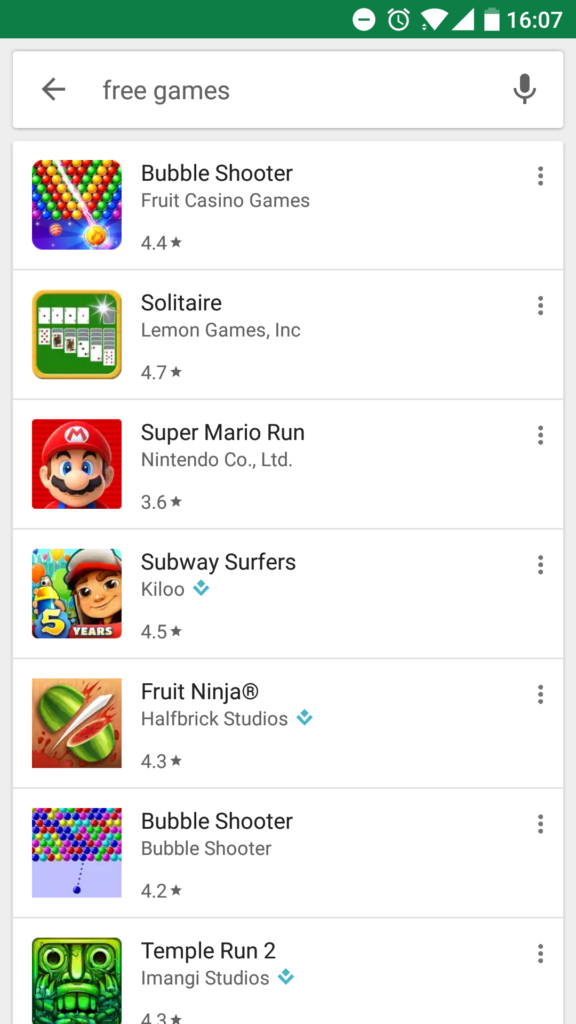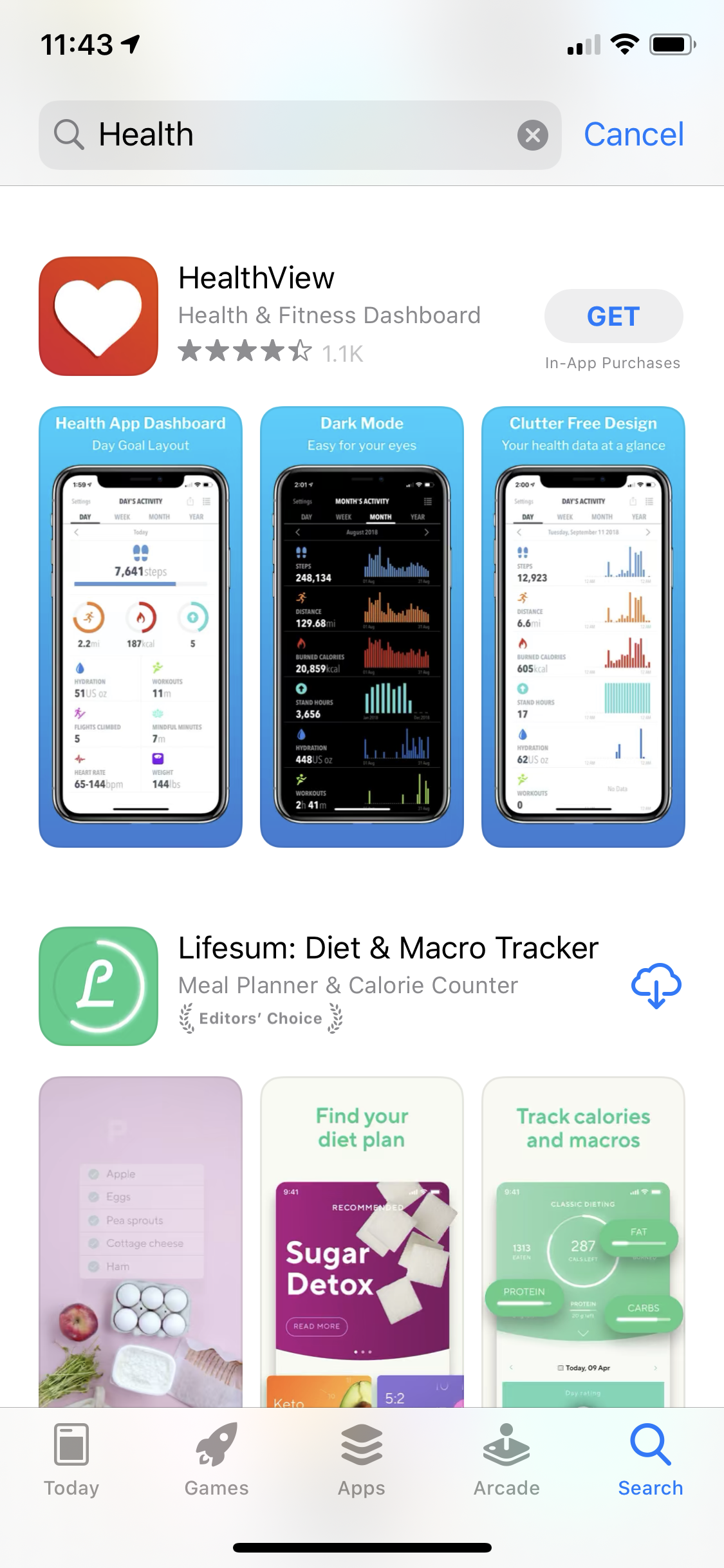If you just build it, they won’t necessarily come.
We use this grossly modified Field of Dreams quote to explain the importance of ongoing digital marketing efforts for a website or ecommerce store (and also to date ourselves, because millennials have probably never seen this classic!).
This quote also works for smartphone apps, too.
To help people find your app when searching organically, you must develop an intentional SEO strategy (also known as “app store optimization” or ASO for short, because it wouldn’t really be a digital marketing effort if we didn’t have an initialism for it!).
The main principles of ASO are very similar to SEOing a website--you want to increase visibility when people are searching. While many of the tactics for SEO also hold true for ASO, there are a few unique nuances for ASO based on where apps “live” (i.e., The Google Play and Apple App Stores, instead of a solely a website) and how users are searching.
Read on to learn the key ASO tactics for helping to increase app visibility and, subsequently, downloads and app usage.
Keywords Are Still Key
The main platforms that people are using to look for your app are the Apple App Store and the Google Play Store. Both of these platforms allow you to create titles and descriptions for your app, and this is a perfect place to insert the keywords that people may be searching for. Choose a name for your app that is descriptive of its functionality, and use natural language sprinkled with keywords in your description.Following are the main areas to add keywords:
App Title
Be sure to add keywords into your app title, along with the name of your app and/or brand name. Google’s app title field is 50 characters, and Apple’s is 30 characters. Apple also offers an App Subtitle field at 30 characters max. Use up as many of these characters as possible.
Description
Both Google and Apple have space for a long 4,000-character description of your app. Google also offers a field for a shorter, overview description up to 80 characters. Both App Stores allow you to use HTML and emoji in the longer description field, which can be used to add important links, highlight key app features or differentiators, and add a little flair to make your app stand out from others.
For both of the long descriptions, put the most important information in the first 250 characters or so. This is what users see before clicking on the “More” link, so you want to be sure the key features/benefits of your app are clearly and prominently displayed.
Keyword Field
Apple provides a keyword field for you to add in key terms and phrases. Take full advantage of this keyword field by utilizing as much of the 100 characters as possible.
URL
You can set the URL (a.k.a., package) of your app within Google Play to include keywords and phrases. For example, the app Mi Fit included “health” in their Google Play URL, helping to further associate the app with this category and increasing visibility for people searching for “health” in Google Play.
NOTE: Once this URL is set, you cannot change it later. So it’s wise to be thinking about this URL and how to optimize it BEFORE launching your app.
Visuals Are Essential
After searching within Google Play, users only see a grid of apps displaying the app icon and name. Many apps choose to use their logo for the icon, but if the user isn’t already familiar with you, they’re not as inclined to click through to learn more. You need to create an interesting and eye-catching icon to draw them in and pique their interest. Create an image with visuals from your app and/or showcasing the purpose of your app or key feature.
Search results in the Apple Store are a bit more visual, and include not only the icon and app name, but also up to three thumbnail images.
These thumbnail images should be eye-catching and contain helpful, descriptive screenshots of your app in use to increase click throughs from the search results page, and to increase installs from the app page. Additionally, including a short 15-30 second preview video of your app in action can entice people to want to learn more or give it a try.
Reviews Provides an Invaluable Boost
Getting more reviews can help you in several ways.
Firstly, the total number of unique reviews and higher ratings helps to improve your ranking. The app stores reward highly reviewed and rated apps with higher visibility.
Second, reviews can also boost the number of keywords found on your app pages. You can’t control this outright, of course, but it’s highly likely that users will use relevant keywords in the reviews when discussing your app.
And third, reviews provide invaluable social proof, which builds trust and confidence in users, and can answer questions that potential users may have while they’re validating their decision to download and use your app. This doesn’t necessarily impact ranking or visibility of your app, but it can have a big impact on conversion.
You can increase reviews and rating in a variety of ways. In-app and cloud messaging notifications can be leveraged to prompt users to review while on their mobile devices. Creating a review request email campaign and asking for reviews on social media channels can also be valuable.
And lastly, you can respond to reviews in Google Play, and you should absolutely do this to continue building trust and confidence, and to address any user concerns to continue improving your app ranking and conversion rate.
Don’t Neglect A Web Presence
Your main product or service may be a smartphone application, but you still need to have a web presence. Most consumers head to Google first when they begin their research. While your app can rank on Google if you’re set up for deep linking and app indexing, you can own more of the organic search landscape when you have a website ranking as well.
Your website doesn’t have to be overly complex--a few well-optimized pages with info about the purpose of the app, features and benefits, FAQs, and links to download the app will suffice. You can take your website a step further by actively adding content in the form of a blog or resource section, providing helpful tips and info on getting the most out of your app (and creating new keyword ranking opportunities!).
For more tips on optimizing your app and web presence, be sure to follow us on Instagram and Twitter, or sign up for The Signal, our monthly email newsletter, below.