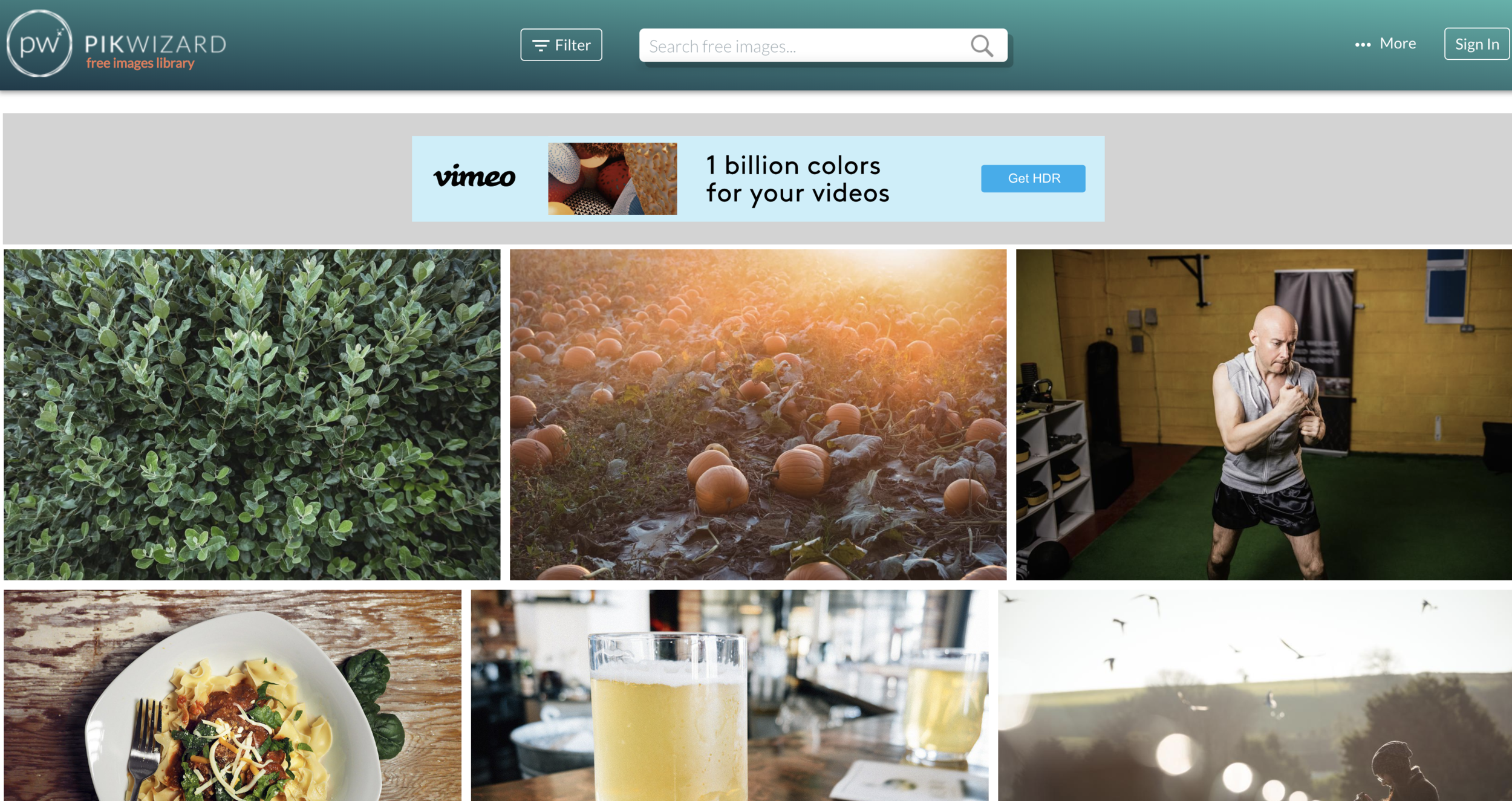We rely on loads of tools and software for our content marketing efforts. Some are for generating topic ideas and some are for developing content. Others help us to optimize content for organic visibility or evaluate performance. They're all great tools and certainly make my life easier. But there are a handful that we couldn't (or rather, wouldn't want to) live a single day without.
If you are involved with creating, distributing, optimizing or measuring content marketing campaigns in any way, we suggest you try out some of these tools to see how they can help you increase efficiency and effectiveness.
Trello
Trello is a great project management tool in general, but we find it most useful for planning and managing social media calendars. You can create a card for each social media post, schedule a due date and add color labels to ensure you have a good mix of various types of content categories (e.g., create a separate label for each audience persona, each social channel or promotional vs. informational content). Teams can easily collaborate and communicate on each card. We often build out an entire month's worth of social posts, making it simple to copy/paste on the scheduled date.
Example of a Trello card with an image and message, ready to be copy/pasted on the scheduled date.
Canva
Canva is a design tool for the graphically challenged. They offer templates for just about every type of visual content piece you can image, from Facebook cover images to white papers to slideshow presentations. You can upload your own images or purchase stock imagery within the tool, then easily resize, add filters or reformat in your shape. You can also add text overlays or icons, and easily modify these elements as well.
These are just some of the design templates offered on Canva.
Social Dimensions Cheat Sheet
Not so much a tool as an essential resource that every social media professional should have bookmarked, this Social Dimensions Cheat Sheet, created by SproutSocial, lists the dimensions for every type of image used on all the major social media channels. If you're not using Canva, but have designers creating your images, find the dimensions you need here and share with your designer to get the right size image every time.
The shared Google Sheets document lists all dimensions for Twitter, Facebook, Google+, Pinterest, LinkedIn, Instagram, YouTube and Tumblr.
Stock Photography Sites
There are loads of choices when it comes to stock photography, but some of our favorites include, Pexels, PikWizard and Unsplash. These sites have some of the best stock photography around. None of those cheesy or bland photos that everyone uses. These images are high-quality, interesting and unique. Bonus: They’re all free!
The Noun Project
The Noun Project lets you find royalty-free icons for nearly any topic you can imagine. All icons are uploaded by designers, and you can choose to buy them outright for whatever purpose you'd like, or download for free with the promise of giving credit to the creator.
Infogram
Infogram let's you create and publish charts, infographics and other data visualizations. They offer numerous design templates and maps that can be customized to your needs, or you can start from scratch and build your own. Published Infograms are interactive, allowing viewers to see data points or notes when they hover over certain areas. Give it a try below.